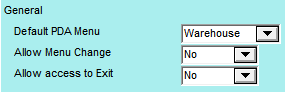
The General settings on the User File Update screen - Mobile Security tab apply to all Micronet Mobile modules.
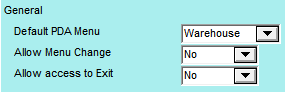
To configure these settings:
Refer to "Maintenance - Edit UserIDs - 9. Mobile Security (v2.7)".
|
|
Field |
Value |
|
|
Default PDA Menu |
Select the default menu to be displayed when the user logs on to their PDA - as shown in the screenshots below. Options are:
|
|
|
Allow Menu Change |
Select Yes if the user can change the default menu once they have logged on to the PDA, otherwise select No. This option gives the user access to the buttons highlighted below:
|
|
|
Allow Access to Exit |
Select Yes if you want the Exit button to be enabled on the menu, otherwise select No.
|